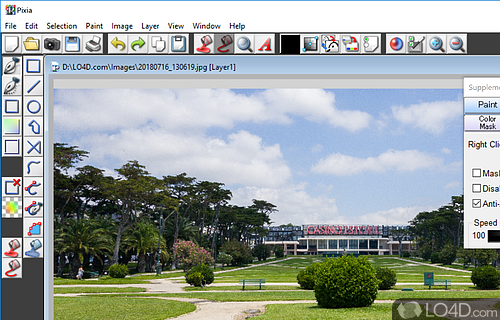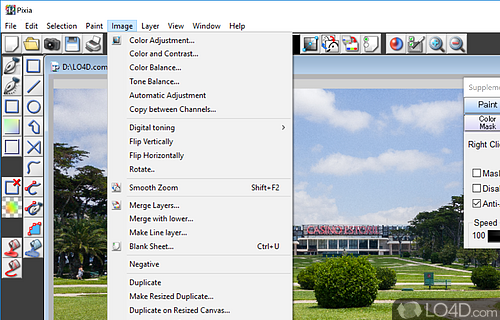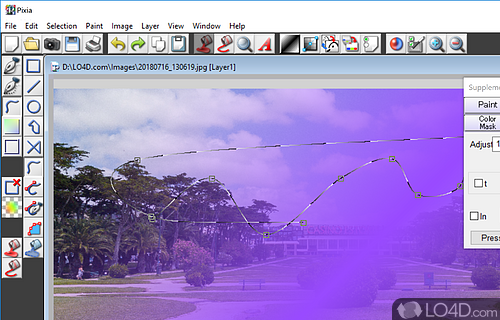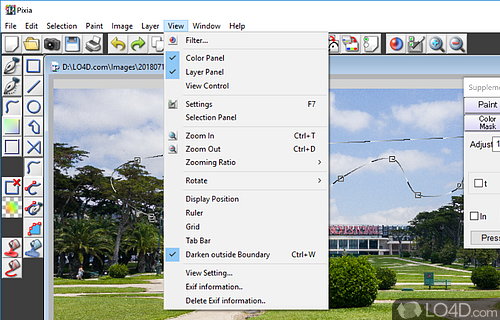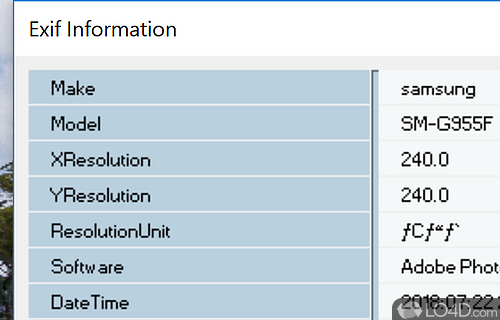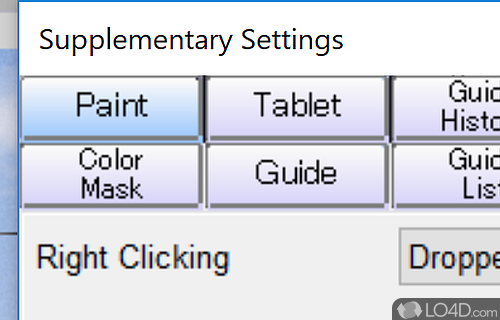A popular graphics editor translated from Japanese to English.
Unlike many traditional image editors, Pixia is a graphics editor designed especially for those with creative talent in comics. This program is interesting because it is one of the first image editors which focuses on this one talent.
Pixia includes many different features and can apply a small collection of different filters on the frames you're working on.
Like most image editors today, Pixia sports a traditional interface which can be compared to other painting and graphics editing software, though underneath it is certainly unique.
The editor supports layers, paths, textures, patterns and can work with many different types of files. You can even turn your 'normal' digital photographs into something that looks more like a comic you might read in the Sunday morning newspaper.
Thanks to the overall growing popularity of this app, there are many web sites and communities posting the latest in tutorial guides. The publisher's site also provides a link to the manual if you need help or documentation.
Overall, Pixia is an intuitive program by some talented Japanese developers. Note: If you're having issues running this program under Windows 7 or Windows 8, try running it as administrator.
Features of Pixia
- Maximum graphic size: 10240 x 10240 dots (Note: this depends on RAM capacity).
- Number of Layers: As many as memory lasts.
- Peripheral devices applicable: TWAIN32 devices. Printers made to use for Microsoft Windows. Tablets (Wacom, Oce-Japan).
- Pixia is a painting tool made exclusively for full color graphics.
Compatibility and License
Pixia is provided under a freeware license on Windows from graphics editors with no restrictions on usage. Download and installation of this PC software is free and 6.61p is the latest version last time we checked.
What version of Windows can Pixia run on?
Pixia can be used on a computer running Windows 11 or Windows 10. Previous versions of the OS shouldn't be a problem with Windows 8 and Windows 7 having been tested. It comes in both 32-bit and 64-bit downloads.
Filed under: